
800-821-2686
614-420-4572
2783 Martin Rd.
Dublin, OH 43017
513-926-6186
9891 Montgomery, Rd.
Cincinnati, Ohio 45242
937-222-2269
2324 Stanley Avenue
Dayton, Ohio 45404
Local Technicians equal Great Service!!
800-821-2686
 Our local certified technicians and our access to repair and replacement parts will keep your system operational. We service all Nortel telephone systems including the BCM50, BCM100, BCM200, BCM400, BCM450, CICS and MICS running conventional telephony using the M7316 M7310 M7324 M7208 M7100 model telephones and the IP based telephones. Including Nortel Voice Mail systems Flash and Call Pilot. Nortel phones have been a leader in communication services for decades, and Ohio Tele-Net is proud to offer Nortel’s high quality and reliable business phones and systems to its customers.
Our local certified technicians and our access to repair and replacement parts will keep your system operational. We service all Nortel telephone systems including the BCM50, BCM100, BCM200, BCM400, BCM450, CICS and MICS running conventional telephony using the M7316 M7310 M7324 M7208 M7100 model telephones and the IP based telephones. Including Nortel Voice Mail systems Flash and Call Pilot. Nortel phones have been a leader in communication services for decades, and Ohio Tele-Net is proud to offer Nortel’s high quality and reliable business phones and systems to its customers.
To Log Into System Programming:
1. Press FEATURE * * 2 6 6 3 4 4
2. Enter Password: 2 6 6 3 4 4 Display will read: ” A. Configuration”
Programming System Speed Dials:
Follow steps 1-3 under “Log Into System Features”
4. Press: SHOW Display will read: “1. Sys speed dial”
5. Press: SHOW Display will read: “Speed Dial #:___”
6. Enter: 01 or 02 or 03 etc… Display will read: “Speed dial #:01”
7. Press: SHOW Display will read: “No number stored”
8. Press the “CHANGE” softkey. Display will read: “#01:
9. Enter the Speed Dial number
10. Press the “OK” softkey.
11. Press: NEXT Display will read: “Use prime line”
12. Press: NEXT Display will read: “Display digits:Y”
13. Press: NEXT Display will read: “Bypass restr’n:N”
14. Press: NEXT Speed dial 01 has now been programmed:
To program another Speed Dial Number, repeat steps 6 thru 14.
Changing a name on a phone
Follow steps 1-3 under “Log Into System Features”
4. Press: SHOW Display will read: “1. Sys speed dial”
5. Press: NEXT Display will read: “2. Names”
6. Press the SHOW Display will read: “Set names”
7. Press: SHOW Display will read: “Show set:__”
8. Enter the extension number of which you wish to change the name
9. Press the CHANGE softkey
10. Using the dial pad spell out the name
11. Press: NEXT (if you fail to do this step, the name will not be saved!!!)
12. Press the RLS key
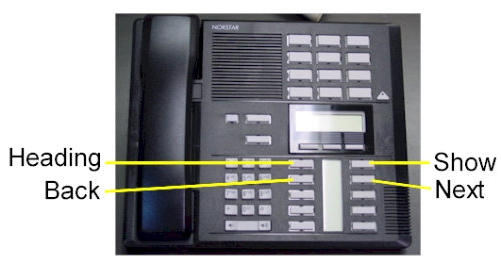
To Change the Time and date:
1. Press FEATURE * * T I M E
2. Enter Password: 2 6 6 3 4 4
3. Press NEXT Display will read: “Date DD MM YY”
4. Press the CHANGE softkey Display will read: “Year: # # “
5. Press the CHANGE softkey, (If the year is incorrect) Display will read: “Year: _ “
6. Enter the new YEAR Display will then read the new Year programmed.
7. Press NEXT Display will read: “Month: # # “
8. Press the CHANGE softkey, (If the month is incorrect) Display will read: “Month: _ “
9. Enter the new MONTH Display will then read the new Month programmed
10. Press NEXT Display will read: “Month: # # “
11 Press the CHANGE softkey, (If the day is incorrect) Display will read: “Day: _ “
12. Enter the new DAY Display will then read the new Day programmed
13. Press the CHANGE softkey Display will read: “Hour:
14. Press the CHANGE softkey Display will read: “Hour: _ “
15. Enter the new HOUR. (in 24-hour format – Ex.: 5:00pm = 17:00.
Display will then read the new Hour programmed.
16. Press NEXT Display will read: “Minutes: # # “
17. Press the CHANGE softkey Display will read: “Minutes”: _ “
18. Enter the new MINUTES.
M7324 User Card
 Loading...
Loading...
Nortel Norstar Meridian MICS Modular Integrated Communication System
Norstar-PLUS Modular ICS Nortel Norstar Meridian MICS
Prime Telephone User Card
P0810400.book Page 1 Monday, September 14, 1998 12:08 PM
Page 1 – Modular ICS Prime Telephone User Card
Your telephone has been programmed as a prime telephone for particular external lines on your
system. This means that any external call on those lines that is not answered, or gets transferred,
parked, or put on hold and is not picked up, or any call that for one reason or another is not being
handled, rings at your telephone. Your system can have several prime telephones.
Your telephone rings differently for different types of calls. External calls
ring normally, internal calls give two short rings. Redirected external calls
ring as internal calls.
The indicator beside a button tells you the status of a call on a line, line
pool, answer, or intercom button.
lit The line is active on a call.
fast flash You have put a call on hold on that line.
medium flash There is an incoming call.
slow flash Somebody else has put a call on hold on that line.
unlit The line is available.
When an unanswered call rings at your telephone, you may see one of the
following displays:
The person at telephone 223 forwarded a
call to you using Do Not Disturb.
The system transferred a call to you from a
telephone in Do Not Disturb mode.
Nobody answered this call, so the system
transferred it to you.
Carol held a call too long, so the system
transferred the call to you.
A call on line 001 was camped, parked, or
transferred, but no one has answered it.
Press CALLBACK
or the line button to connect to the call.
There is no telephone that can receive a call
on line 001, so the system transferred it to
you.
A call on line 007 was forwarded or routed to
Brenda, but was not answered.
The call coming in on line 007 was routed to
target line 121. Line 121 is busy so the
system transferred the call to you.
Understanding
rings and
indicators
Interpreting
display
messages
Using your prime telephone
P0810400.book Page 1 Monday, September 14, 1998 12:08 PM
Page 2 – Modular ICS Prime Telephone User Card
Handling calls
Sometimes calls come in faster than you can answer them. When you
have several calls ringing, use Call Queuing to answer the next call.
1. Enter the Call Queuing feature code (ƒ°‚⁄ ).
If more than one call is waiting, priority is given to incoming external
calls over callback, camped, or transferred calls.
You can use Norstar’s Message feature to leave someone a message to
call you. Nortel Norstar Meridian MICS
1. Enter the Message feature code (ƒ ⁄ ).
2. Press ADD. (This step is not necessary on a telephone with a one-line
display.)
3. Dial the internal number of the person you want to send a message to.
That person’s telephone displays Message for you.
When you want to transfer a call to someone:
1. Press TRANSFER .
2. Dial the number of the person you want to transfer the call to.
3. If you want to speak to the person first, wait for them to answer.
4. Press JOIN .
When a telephone is busy, or when transfer is denied, you can use Campon to transfer a call.
1. Enter the Camp-on feature code (ƒ°¤ ).
2. Dial the internal number of the person you want to transfer the call to.
The person is notified that they have a camped call waiting.
If a person is not at their desk, but it’s important that you get a call to
them, you can park the call and announce it using Page.
1. Enter the Call Park feature code (ƒ‡› ). The display
shows the retrieval code.
2. Press PAGE.
3. Select the appropriate type of page. Your system coordinator can
explain the different types to you.
4. Page the person and ask them to answer the call using the retrieval
code.
The person can retrieve the call from any Norstar telephone.
Answering many
calls
Leaving a
message for a
co-worker
Transferring
a call
Transferring a
call when a
telephone is busy
Transferring a
call to a
co-worker who is
not at their desk
P0810400.book Page 2 Monday, September 14, 1998 12:08 PM
Page 3 – Nortel Norstar Meridian MICS Modular Integrated Communication System
If your co-worker is on a call and a second important call comes in, you
can interrupt their current call.
1. Dial the number of your co-worker. The display reads
On another call.
2. Enter the Priority Call feature code (ƒfl· ).
After a pause, your call goes through. Your co-worker can stop your
priority call from going through by using the Do Not Disturb feature code.
(Some prime telephones may not support this feature. See your system
coordinator.)
If you have an autodial button or an answer button with an indicator
programmed for someone’s telephone, you can monitor the status of
their telephone by watching the indicator next to their button. You can
also use Ring Again to tell you when a busy or unanswered telephone
becomes available.
1. Dial the number of the person you want to speak to. You will hear either
ringing, or a busy signal.
2. Press LATER. The display reads Ring Again ?.
3. Press YES.
When the person hangs up or next uses their telephone, your telephone
rings and the display asks if you want to call the person. Press YES to call
them.
When you are away from your desk, you can make sure calls get
answered by forwarding your calls to someone else.
1. Enter the Call Forward feature code (ƒ › ).
2. Dial the number of the person who will be answering your calls.
Your calls now ring at that person’s telephone.
To cancel Call Forward:
1. Enter the Cancel Call Forward feature code (ƒ£› ).
A more sophisticated way to provide alternate answering while you are
away is to invoke a Service Mode. Ask your system coordinator for more
information on Service Modes.
In addition to providing backup answering for external calls, you can
provide backup answering for people’s internal calls using Call Forward.
Individuals can forward all their calls to you. Your system can also be
programmed so that you answer all calls to telephones that are busy or
do not answer. See your system coordinator for information on Call
Forward Busy and Call Forward No Answer.
Interrupting a
co-worker’s
current call
Monitoring the
status of
someone’s
telephone
Making sure calls
are answered
when you are
away from your
desk
Providing backup
answering for
internal calls
P0810400.book Page 3 Monday, September 14, 1998 12:08 PM
Page 4 – Modular ICS Prime Telephone User Card
You can program memory buttons for one-touch access to features that
you use often like Transfer, Message, and Ring Again.
1. Press ƒ•‹ .
2. Press the button you want to program.
3. Press ƒ and enter the feature code you want to program.
4. Label the button.
You can now use the feature by simply pressing the programmed button.
You cannot program line, incoming line group, intercom, answer, or
Handsfree/Mute buttons.
You can program memory buttons for one-touch access to numbers that
you call often.
1. Press ƒ•⁄ to program an external number or
ƒ•¤ to program an internal number.
2. Press the button you want to program.
3. For external numbers, if you want this autodial button to use a
particular line or line pool, select that line or line pool.
4. Dial the number you want to program.
5. For external numbers, press ˙ or OK when finished.
6. Label the button.
You can now call the person by simply pressing the programmed button.
You cannot program line, incoming line group, intercom, answer, or
Handsfree/Mute buttons.
You can arrange the buttons on your telephone to suit your needs.
1. Press ƒ•°⁄ .
2. Press the line button you want to move.
3. Press the button you want to move that line to.
The buttons are exchanged.
4. Press ® .
5. Exchange the button caps.
You cannot choose a button other than a line or incoming line group
button as the button to move in step 2. You cannot exchange a line button
with an answer, intercom or Handsfree/Mute button.
Programming
memory buttons
for frequently
used features
Programming
memory buttons
for frequently
called numbers
Moving line
buttons Nortel Norstar Meridian MICS
Personalizing your telephone
P0810400.book Page 4 Monday, September 14, 1998 12:08 PM
page 5 – Modular ICS Prime Telephone User Card
••••••••••••••••••••••••••••••••••••••••
Meridian and Norstar are trademarks of Northern Telecom.
Meridian Norstar is manufactured by Northern Telecom.
This document is for use with Meridian Norstar- PLUS Modular ICS.
P0810400 Issue 03
Printed in Canada
Nortel Norstar Meridian CICS Business Telephone Systems is known throughout the world as a leader in communication services, including Voice over IP. With a business phone system from Nortel, your company will be able to take advantage of Nortel’s years of experience as an innovator in the communication technology field.An effective and reliable communication system is vital to the success of your business. Without a reliable phone system, you may be prone to missing or dropping calls from customers, which could lead to a dramatic loss in revenue. Also, an ineffective communication system with fellow employees can lead to decreased productivity and efficiency. In either case, an unreliable phone system could dramatically affect your bottom line. By using Nortel phones, you will be able to avoid all of these problems. Trying to fix a faulty phone system can take up much of your valuable time – time which you should be spending doing the work you are supposed to be doing. With Nortel phones, customer service and employee efficiency will be maximized. To find the Nortel phone system that will best suit your business, browse through our inventory of Nortel Phones.Nortel M7208 Telephone (model NT8B30)Nortel M7310 Telephone (model NT8B20)Nortel M7324 Telephone (model NT8B40)Nortel Networks T7208 Telephone (model NT8B26)Nortel Networks T7316 Telephone (model NT8B27A)Nortel Networks T7316E Telephone (model NT8B27JA)
Nortel Norstar Meridian CICS Business Telephone Systems
Legacy Business Telephone Systems:
Do you have a legacy telephone system and are looking for a new vendor? We are ready to serve!!! Our seasoned Technicians work on Vertical, Comdial, Nortel, Vodavi, Toshiba, AT&T, Avaya, Lucent, Panasonic, NEC and many others.
Nortel Norstar Meridian CICS Business Telephone Systems
800-821-2686

